Maybe it could be useful to show "how I do" my quick sceneries
before I take the pictures ....
I don't do dios at each time I paint a figure or a range one, I just choose the better pictures and then crop them with "Microsoft Picture Manager" (but I can use Photobucket too...),
it gives a lot of possibilities: large plans, closed pictures, etc.....
Then I choose the background (I have a lot ready, all found on the web) and put it on the "photos-box" search all the material that I need in my reserve (like rocks, fine sands, natural plants/ lichens / moss .... or ready-made artificial one that I've bought.
I place each piece on the ground and then add the figures.
If necessary, I hide the bases with the sand like in this example.
1-The pictures:
2-The scenery:
....an other example:
( with the same picture and using the Photobucket tools):
Click on a picture to see larger ones
all comments are free, welcome and without "Blogger robot-fighter"!



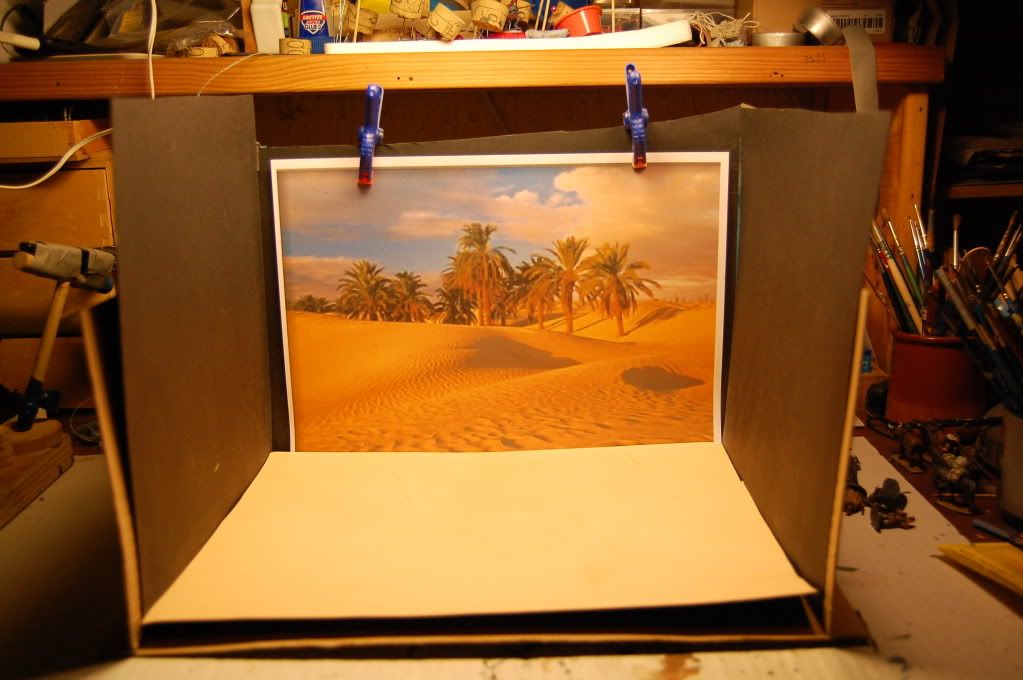



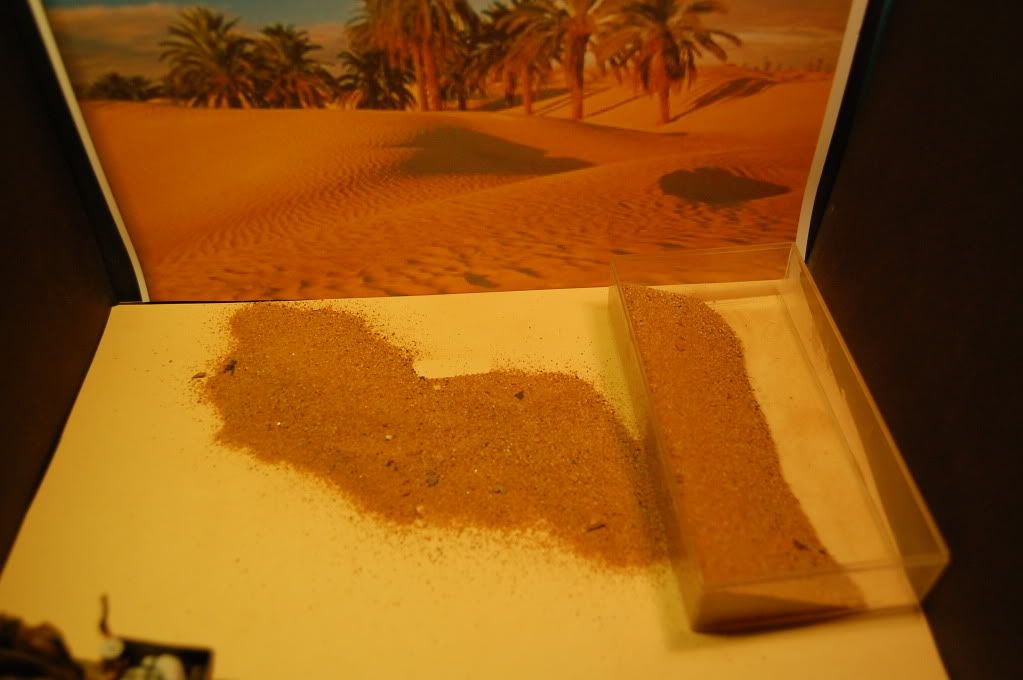
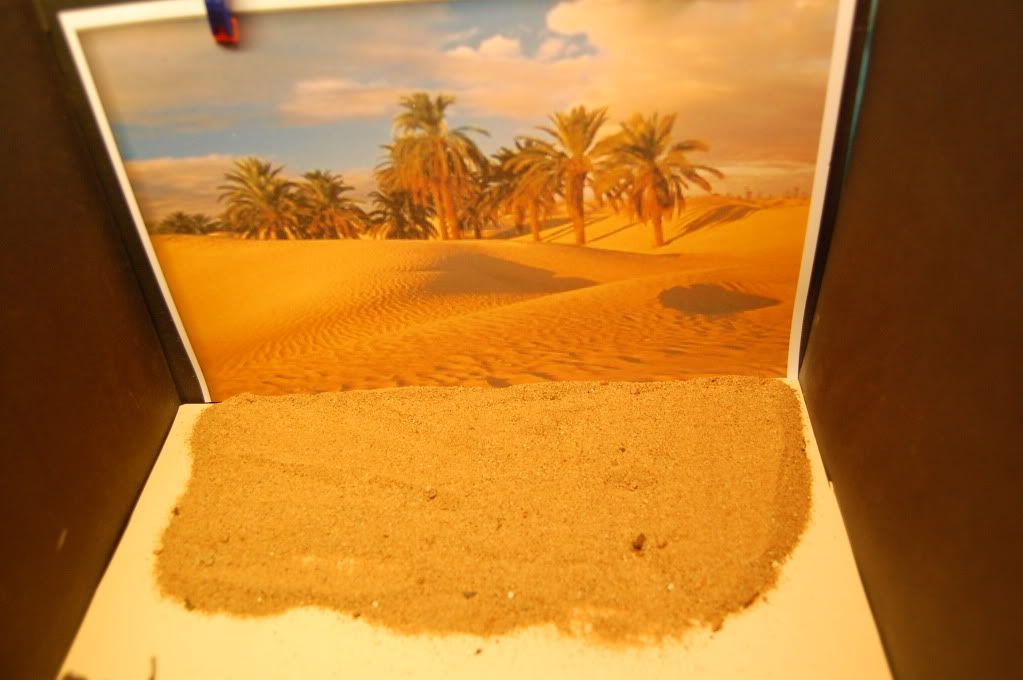

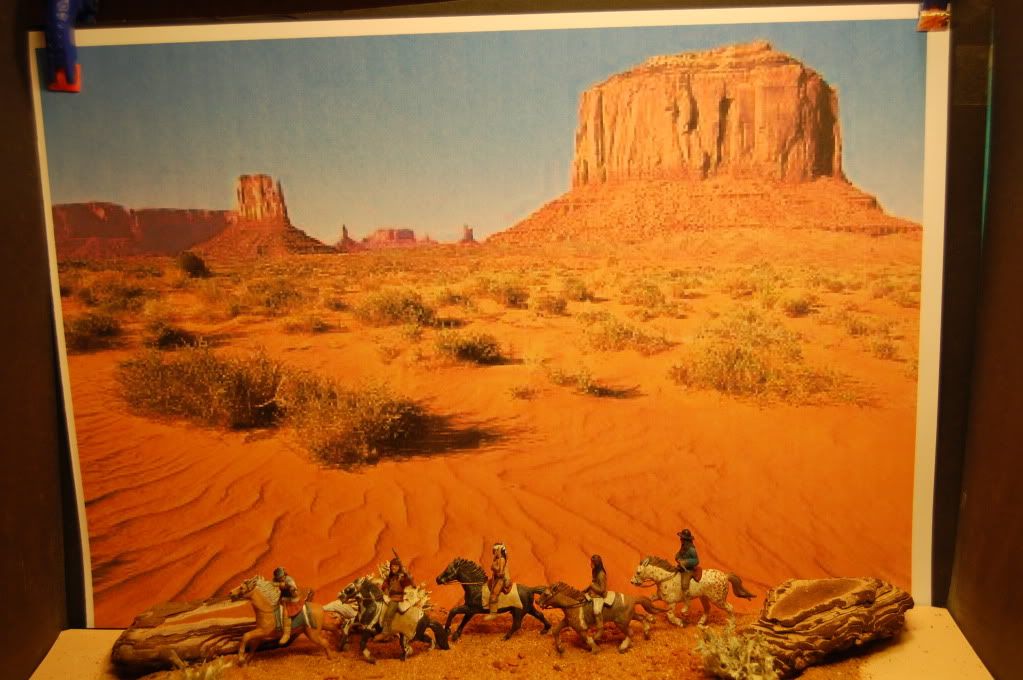
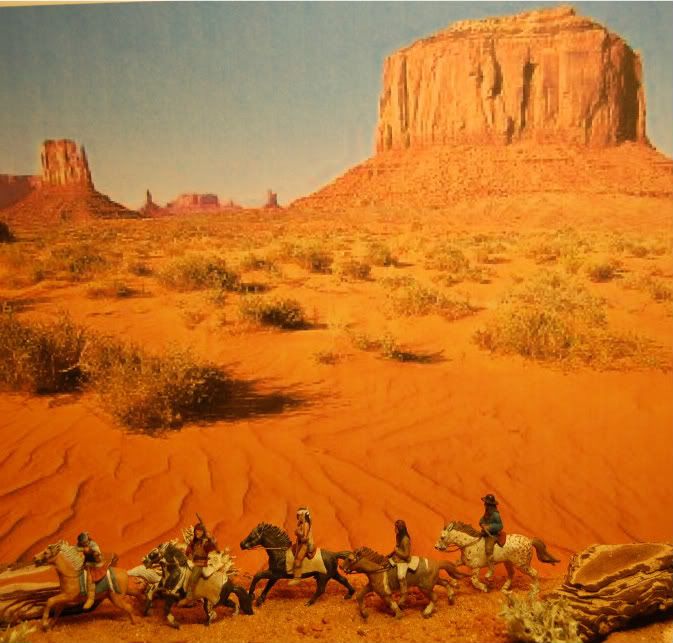
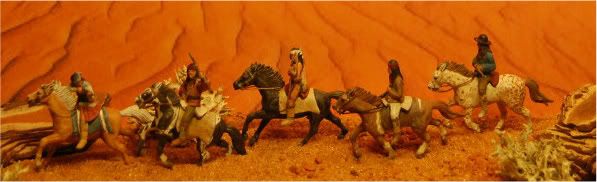

Good idea!! Sometimes I use an image at the back but that's all. Your method is much better!
RépondreSupprimerVery creative and effective.
RépondreSupprimerthanks.... just need something easy because I'm a lazy man!
SupprimerI've been wondering how you do this and thank you for showing us how it's done. Your figures always look good with your backgrounds.
RépondreSupprimerSo there! It's really nice to share these ideas, the result is always great ... I will try to apply it one day, the problem is to have exactly the same colours! Thank you!
RépondreSupprimerPhil.
For the colours.... well sometimes I'm lucky!
Supprimer(seriously: as you can see I have different colours of sand and little rocks!)
Hello Pascal, thanks for sharing your secrets. Great idea with the temporary sandbox. Remembers me a bit on my childhood.
RépondreSupprimerRegards
Bruno
Bruno: I have a lot to learn from you too!
Supprimeryour pictures are always beautiful!
thanks pascal. nice idea I may use it one day
RépondreSupprimerQuick and easy! Very good turorial Pascal!
RépondreSupprimerAnd you covered the bases of the figures here ;-)
Greetings
Peter
http://peterscave.blogspot.com/
Very nice to see. You are good with backgrounds!
RépondreSupprimerThanks Gowan, Peter and Gunnar!
RépondreSupprimer@Gunnar: I would have preferred that you said: "You're good with painting !"
Your last two works are alwesome! I took the liberty to use your "Order Knights Pilgrims in the Holyland - part II" first photo of the post as background on my Computer desktop. :)
RépondreSupprimerThanks, Sam, for your really cool constructions and photos each time, better!
Grettings from Brazil!
Mauther
Ah yes sympa ton petit 'how I do' !!!
RépondreSupprimerMerci et bienvenu dans mon petit monde!
Supprimerplutôt "basique", mais bon c'est comme ça que je fais!
(j'suis basique, moi: pas de tralala!du moment qu'ya à manger!)